
In today’s digital landscape, images are more than just visual content—they are powerful tools for attracting and retaining users on your website. Optimizing images for search engines, or Image SEO, is essential for improving your website’s organic traffic. Image SEO enhances user experience, speeds up your site, and boosts its visibility on search engines like Google.
At Excellis IT, we understand the value of implementing effective Image SEO strategies to maximize your online presence. In this blog, we’ll explore the best practices for image optimization to help your website rank higher and attract more organic traffic.
What is Image SEO?
Image SEO refers to optimizing images on your website so search engines can index and understand them effectively. Search engines rely on text-based data to interpret images. Using the correct file formats, descriptions, and alt tags can make your photos more accessible and improve your overall search engine rankings.
Why is Image SEO Important?
- Enhanced Search Engine Visibility: Optimized images can appear in Google’s Image Search, driving additional traffic to your site.
- Improved User Experience: Fast-loading, high-quality images improve engagement and retention rates.
- Accessibility: Alt text ensures visually impaired users can access the information conveyed through images.
- SEO Boost: Proper image optimization complements your on-page SEO efforts and signals relevancy to search engines.
Image SEO Best Practices to Boost Organic Traffic
- Choose the Right File Format
The format of your images plays a critical role in balancing quality and loading speed. Common formats include:
- JPEG: Ideal for photos, offering high quality with smaller file sizes.
- PNG: Best for images that require transparency but result in larger file sizes.
- WebP: A modern format providing excellent quality at smaller file sizes.
Pro Tip: Use WebP formats to improve loading speed without compromising quality.
- Compress Images Without Losing Quality
Large image files can slow down your website, negatively impacting user experience and SEO. Use tools like TinyPNG or ImageOptim to compress images before uploading them.
Pro Tip: Aim for images under 100 KB for optimal site speed.
- Optimize Image File Names
Descriptive file names help search engines understand the content of your image. Replace generic names like “IMG1234.jpg” with keyword-rich, descriptive names like “digital-marketing-company-in-kolkata.jpg.”
- Use Descriptive Alt Text
Alt text is essential for accessibility and SEO. It describes the image content to search engines and users who rely on screen readers.
Example:
For an image of a mobile app development company:
Alt text: “top-rated mobile app development company in Kolkata.”
Pro Tip: Incorporate primary keywords naturally without keyword stuffing.
1. Create Responsive Images
Ensure your images look great on all devices, including desktops, tablets, and smartphones. Use responsive design techniques to adapt image sizes based on the user’s screen resolution.
2. Implement Lazy Loading
Lazy loading delays the loading of images until they are visible in the user’s viewport. This reduces initial page load time and improves performance. Most modern CMS platforms, such as WordPress, offer lazy loading features.
3. Add Structured Data for Images
Structured data, such as schema markup, helps search engines understand the content of your images. Use the ImageObject schema to provide additional information about your images, increasing their chances of appearing in rich results.
4. Utilize Image Sitemaps
An image sitemap lists all the images on your website, making it easier for search engines to crawl and index them. Add image URLs to your XML sitemap and submit it to Google Search Console.
5. Use Captions and Contextual Relevance
Captions are visible text associated with an image. They provide context and can help users and search engines understand your content better. Ensure the pictures align with the surrounding text to improve relevance.
6. Monitor Image Performance
Track the performance of your optimized images using tools like Google Analytics and Search Console. Pay attention to metrics like click-through, impressions, and bounce rates to refine your strategies.
Common Mistakes to Avoid in Image SEO
- Ignoring Alt Text: Skipping alt text reduces your image’s SEO potential and makes your site less accessible.
- Overloading Pages with Images: Too many large images can slow down your site and harm user experience.
- Keyword Stuffing: Avoid forcing keywords into file names or alt text unnaturally.
- Neglecting Mobile Optimization: Ensure all images are mobile-friendly to cater to the growing number of mobile users.
Conclusion
Optimizing images for SEO is crucial to building a successful online presence. These best practices can improve your website’s performance, enhance user experience, and attract organic traffic.
At Excellis IT, we specialize in helping businesses implement effective SEO strategies, including advanced image optimization techniques. Contact us today to learn how we can help you grow your online visibility and achieve your digital marketing goals.
Ready to take your website to the next level? Start optimizing your images now and watch your organic traffic soar!
Category
Featured Posts
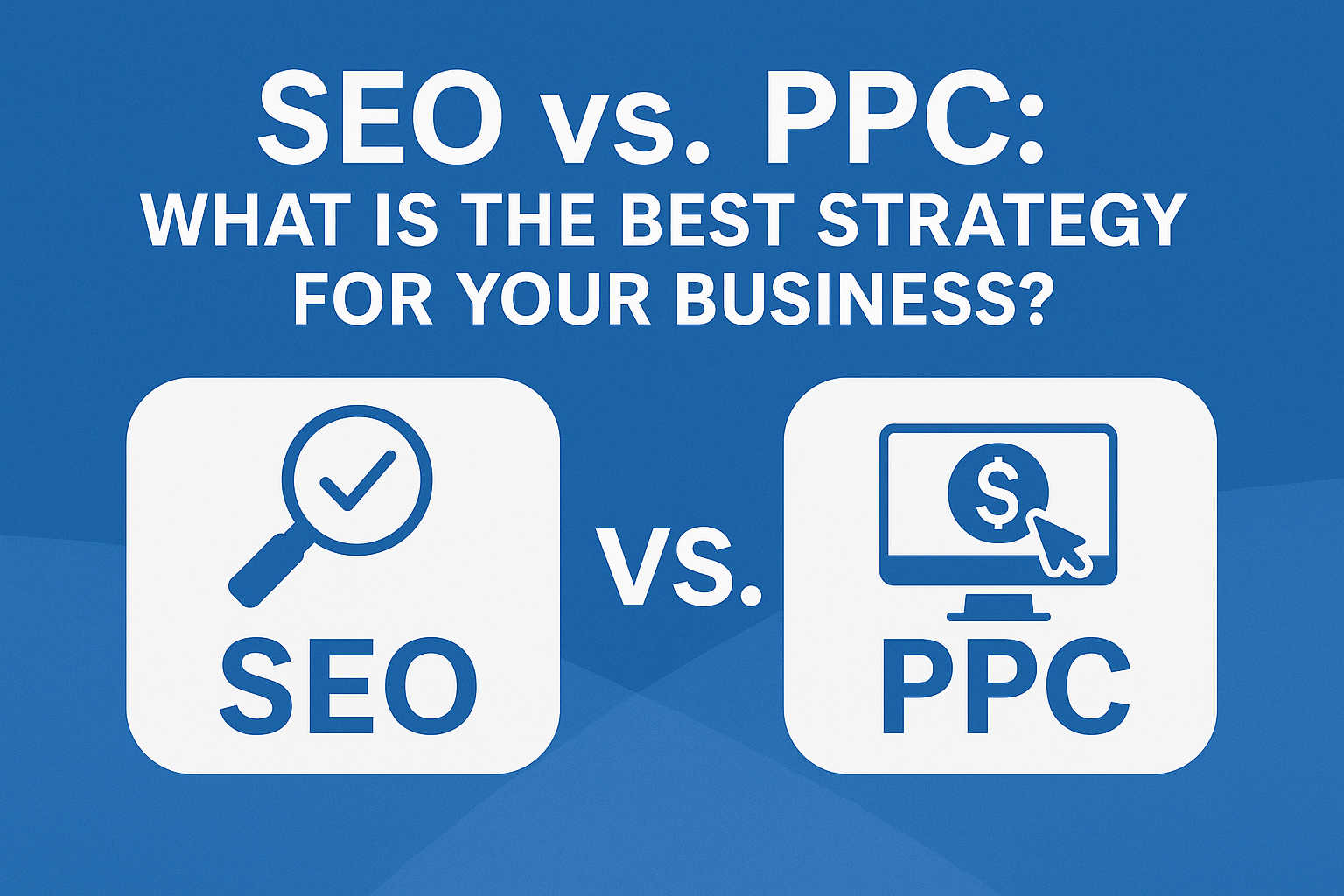
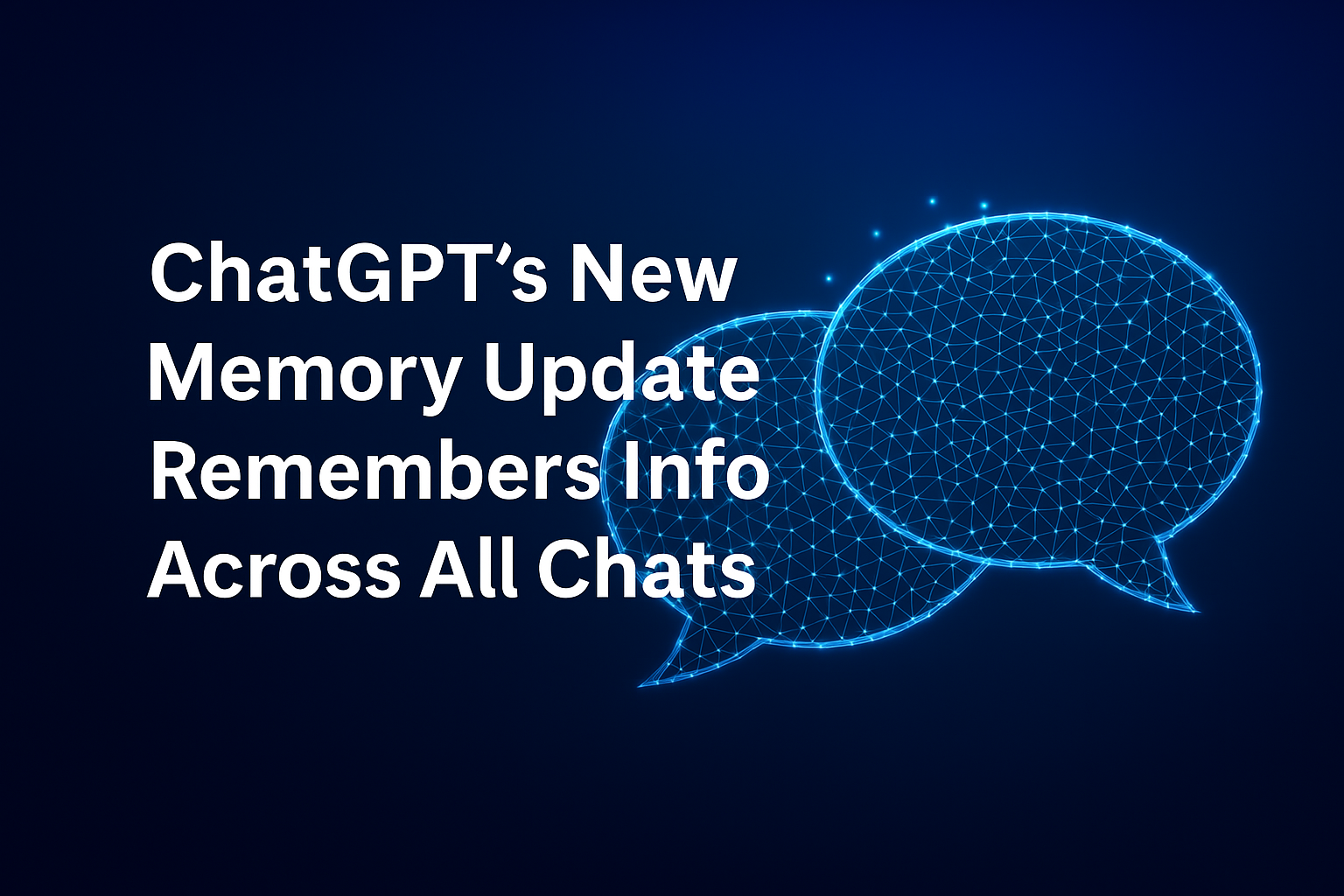
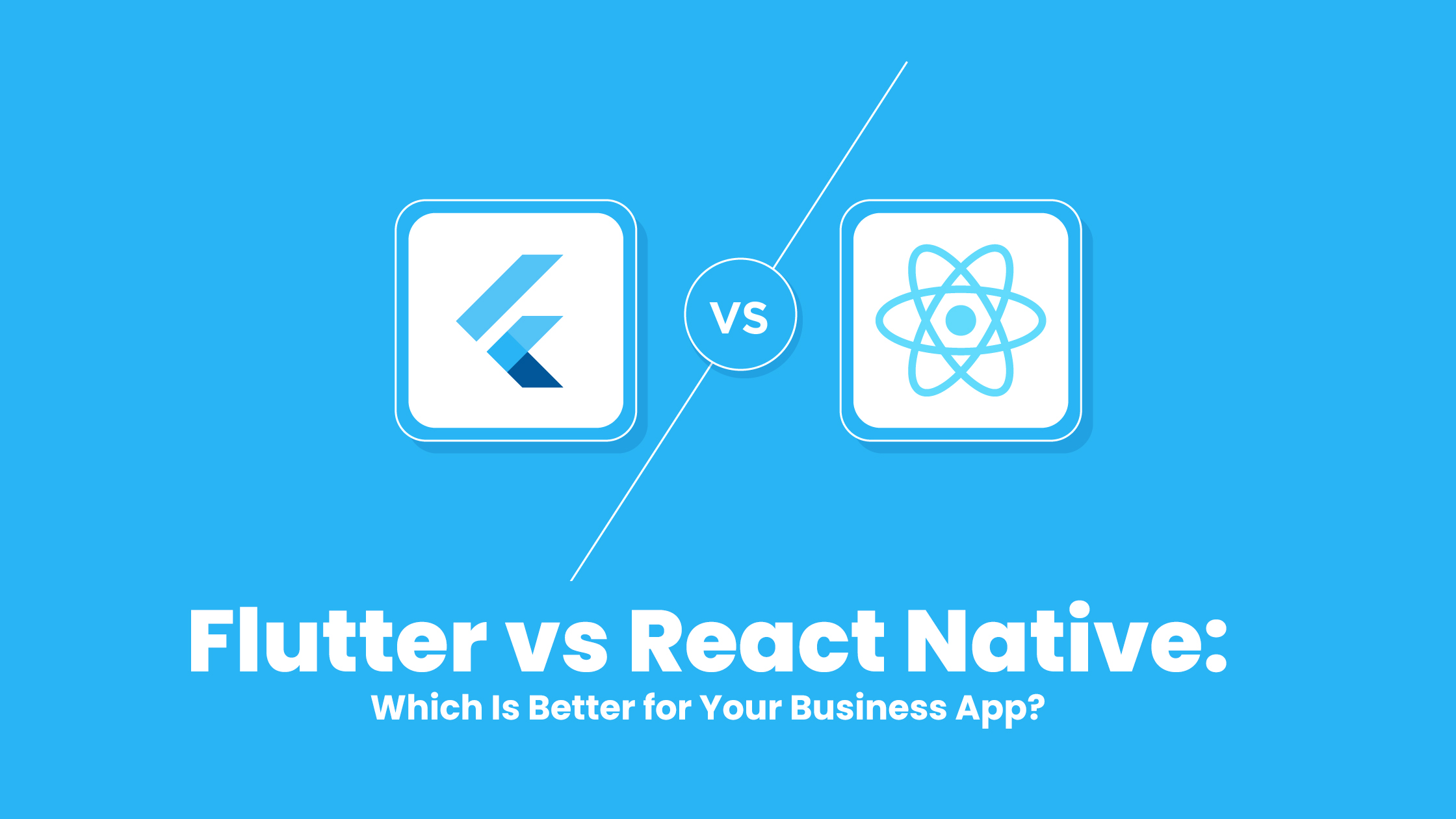


More reasons to trust us!
Excellis IT is building a skilled team in IT support, customer support, digital marketing, and back-office services for modern companies.

Excellis it is an esteemed ISO/IEC 27001:2022 certified company

We achieved the prestigious certification by MSME in 2019

We are certified by the Central Vigilance Commission

We are an honoured members of NASSCOM since 2022

