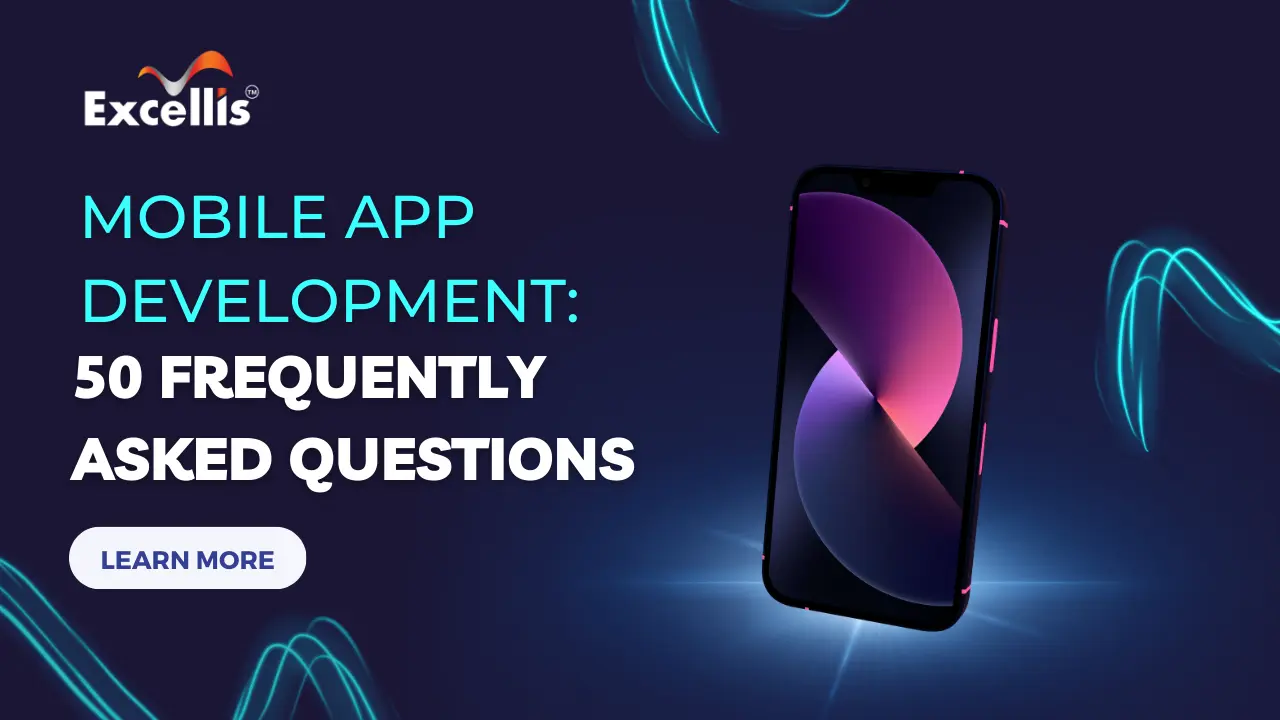
You possibly have several inquiries about the procedure if you’re considering developing a mobile app for your company or organisation.
In the fast-evolving landscape of mobile app development, knowledge is key to success.
This article provides a comprehensive insight into the world of creating applications for smartphones and tablets. Covering a wide array of topics, from platforms and programming languages to design principles, security, and user experience, this resource is a valuable guide for both beginners and experienced developers.
50 Most Searched FAQs on Mobile App Development
Delve into the nuances of native and cross-platform development, and understand the significance of app monetization, accessibility, and testing methodologies.
-
What is mobile app development?
A: Mobile app development is the process of creating software applications that run on mobile devices such as smartphones and tablets.
-
What are the two main platforms for mobile app development?
A: The two main platforms are iOS (Apple) and Android (Google).
-
What programming languages are commonly used for iOS app development?
A: Swift and Objective-C are the main programming languages for iOS app development.
-
What programming languages are commonly used for Android app development?
A: Java and Kotlin are the primary programming languages for Android app development.
-
What is cross-platform development?
A: Cross-platform development involves creating apps that can run on multiple operating systems using frameworks like React Native, Flutter, or Xamarin.
-
What is the purpose of an IDE in mobile app development?
A: An Integrated Development Environment (IDE) is a software suite that provides tools for coding, debugging, and testing mobile applications.
-
What is the App Store?
A: The App Store is Apple’s platform for distributing iOS apps to users. Developers upload their apps to the store for users to download.
-
What is the Google Play Store?
A: The Google Play Store is the platform for distributing Android apps. It allows developers to publish and distribute their apps to Android users.
-
What is the difference between native and hybrid apps?
A: Native apps are developed for a specific platform (iOS or Android) using platform-specific languages, while hybrid apps use web technologies (HTML, CSS, JavaScript) wrapped in a native container.
-
What is the importance of responsive design in mobile app development?
A: Responsive design ensures that your app’s layout and user interface adapt to various screen sizes and orientations, providing a consistent experience across devices.
-
What is API integration in mobile apps?
A: API integration involves incorporating external services or data sources into your app using APIs (Application Programming Interfaces).
-
How does user experience (UX) impact mobile app success?
A: A positive UX leads to higher user satisfaction, engagement, and retention, ultimately contributing to the success of the app.
-
What is the role of backend development in mobile apps?
A: Backend development involves building and maintaining the server-side components of an app, including databases, APIs, and server logic.
-
What is version control, and why is it important?
A: Version control is a system that tracks changes to your codebase over time. It’s crucial for collaboration, tracking changes, and reverting to previous versions.
-
What is the difference between UI and UX design?
A: UI (User Interface) design focuses on the visual aspects of the app, while UX (User Experience) design considers the overall user journey and satisfaction.
-
What is beta testing?
A: Beta testing involves releasing a pre-release version of the app to a limited group of users for testing and feedback before the official launch.
-
How can security be enhanced in mobile app development?
A: Security can be enhanced through practices like secure coding, encryption, secure authentication, and regular security audits.
-
What is app monetization?
A: App monetization is the process of generating revenue from your app, which can include strategies like in-app purchases, ads, subscriptions, and premium versions.
-
What is the role of push notifications in mobile apps?
A: Push notifications are messages sent to a user’s device to provide updates, reminders, or other relevant information even when the app is not actively in use.
-
How can app performance be optimized?
A: App performance can be optimized by using efficient code, minimizing network requests, optimizing images, and performing regular performance testing.
-
What is the agile development methodology?
A: Agile is a flexible development approach that focuses on iterative and incremental development, allowing teams to adapt to changing requirements and deliver software in shorter cycles.
-
What is Test-Driven Development (TDD)?
A: Test-driven development is a development approach where tests are written before the code. It ensures that the code meets the specified requirements and maintains desired functionality.
-
What is the significance of app analytics?
A: App analytics provide insights into user behavior, usage patterns, and performance metrics, helping developers make informed decisions to improve the app.
-
How important is app localization?
A: App localization is crucial for reaching a global audience by adapting the app’s content, language, and cultural elements to cater to different regions.
-
What is the difference between a mobile website and a mobile app?
A: A mobile website is accessed through a web browser, while a mobile app is a standalone application installed on a device and often provides more native functionality.
-
What are the Apple Human Interface Guidelines (HIG)?
A: The Apple HIG provides design guidelines and recommendations for creating user-friendly and consistent iOS apps.
-
What are the Material Design Guidelines for Android?
A: Material Design Guidelines provide design principles for creating visually appealing and interactive Android apps.
-
What is the role of user feedback in app development?
A: User feedback helps identify areas for improvement, feature requests, and potential bugs, guiding the ongoing development of the app.
-
How does mobile app accessibility benefit users?
A: Mobile app accessibility ensures that people with disabilities can use and interact with the app, expanding its user base and providing inclusivity.
-
What is the app submission process for the App Store?
A: The app submission process involves creating a developer account, preparing the app for submission, providing metadata, and passing the review process.
-
What is the significance of offline capabilities in mobile apps?
A: Offline capabilities allow users to access certain features or content of the app even when they are not connected to the internet.
-
What are the best practices for app icon design?
A: App icons should be simple, recognizable, and convey the essence of the app’s purpose. They should also adhere to platform-specific design guidelines.
-
What is Firebase, and how is it used in mobile app development?
A: Firebase is a platform by Google that provides a set of tools for building and managing mobile and web apps, including authentication, databases, analytics, and more.
-
What is OAuth for mobile app authentication?
A: OAuth is a security protocol that allows apps to gain limited access to a user’s account on another service, such as signing in using Google or Facebook credentials.
-
How do you handle app compatibility across different device models and OS versions?
A: Comprehensive testing on various devices and OS versions, along with using responsive design and accommodating device-specific features, helps ensure compatibility.
-
What is the importance of onboarding screens in mobile apps?
A: Onboarding screens provide new users with an introduction to the app’s features and functionality, helping them get started effectively.
-
How can I protect my app idea during development?
A: While it’s challenging to completely protect an idea, you can consider signing non-disclosure agreements (NDAs) with developers and collaborators to establish confidentiality.
-
What is the purpose of a wireframe in app development?
A: A wireframe is a visual representation that outlines the layout and structure of app screens, helping designers and developers plan the user interface.
-
What is A/B testing in mobile app development?
A: A/B testing involves creating two or more versions of a feature or design and testing them with users to determine which performs better based on predefined metrics.
-
How can I optimize app store visibility (ASO)?
A: App Store Optimization (ASO) involves optimizing your app’s metadata, keywords, and visuals to improve its visibility and ranking in app store search results.
-
What are the potential challenges in mobile app development?
A: Challenges include fragmentation across devices and OS versions, user expectations, security concerns, and staying up-to-date with platform changes.
-
How can I keep users engaged with my app over time?
A: Regular updates, new features, personalized content, and engaging notifications can help keep users engaged and coming back to your app.
-
What is the role of a product manager in mobile app development?
A: A product manager is responsible for defining the app’s features, prioritizing tasks, and ensuring that the development aligns with the app’s goals and vision.
-
What is the difference between a front-end and a back-end in app development?
A: The front-end involves the user interface and interactions, while the back-end handles data storage, processing, and business logic.
-
How do I choose the right mobile app development framework?
A: Consider factors such as the platform you’re targeting, your team’s expertise, the app’s complexity, and your development timeline when selecting a framework.
-
What is the role of geolocation in mobile apps?
A: Geolocation allows apps to determine a user’s physical location, enabling location-based features and services.
-
How do I address app performance issues on different devices?
A: Performance testing on a range of devices and using performance optimization techniques like caching, lazy loading, and efficient algorithms can help address device-specific issues.
-
What is the purpose of a storyboard in app development?
A: A storyboard is a visual representation of the app’s user flow, showing how screens are connected and the overall navigation.
-
What are the legal considerations in mobile app development?
A: Legal considerations include intellectual property rights, privacy policies, terms of use, and compliance with data protection regulations like GDPR.
-
How do I effectively promote and market my mobile app?
A: Utilize social media, content marketing, influencer collaborations, app store optimization, and targeted advertising to effectively promote your app to your target audience.
Conclusion
This collection of frequently asked questions equips you with insights into industry best practices and emerging trends. From concept to submission, optimization to marketing, these answers provide a foundation for building user-friendly, secure, and engaging apps.
Whether you’re curious about backend integration or seeking advice on optimization, these frequently asked questions and their answers offer a roadmap for successful mobile app development.
Category
Featured Posts
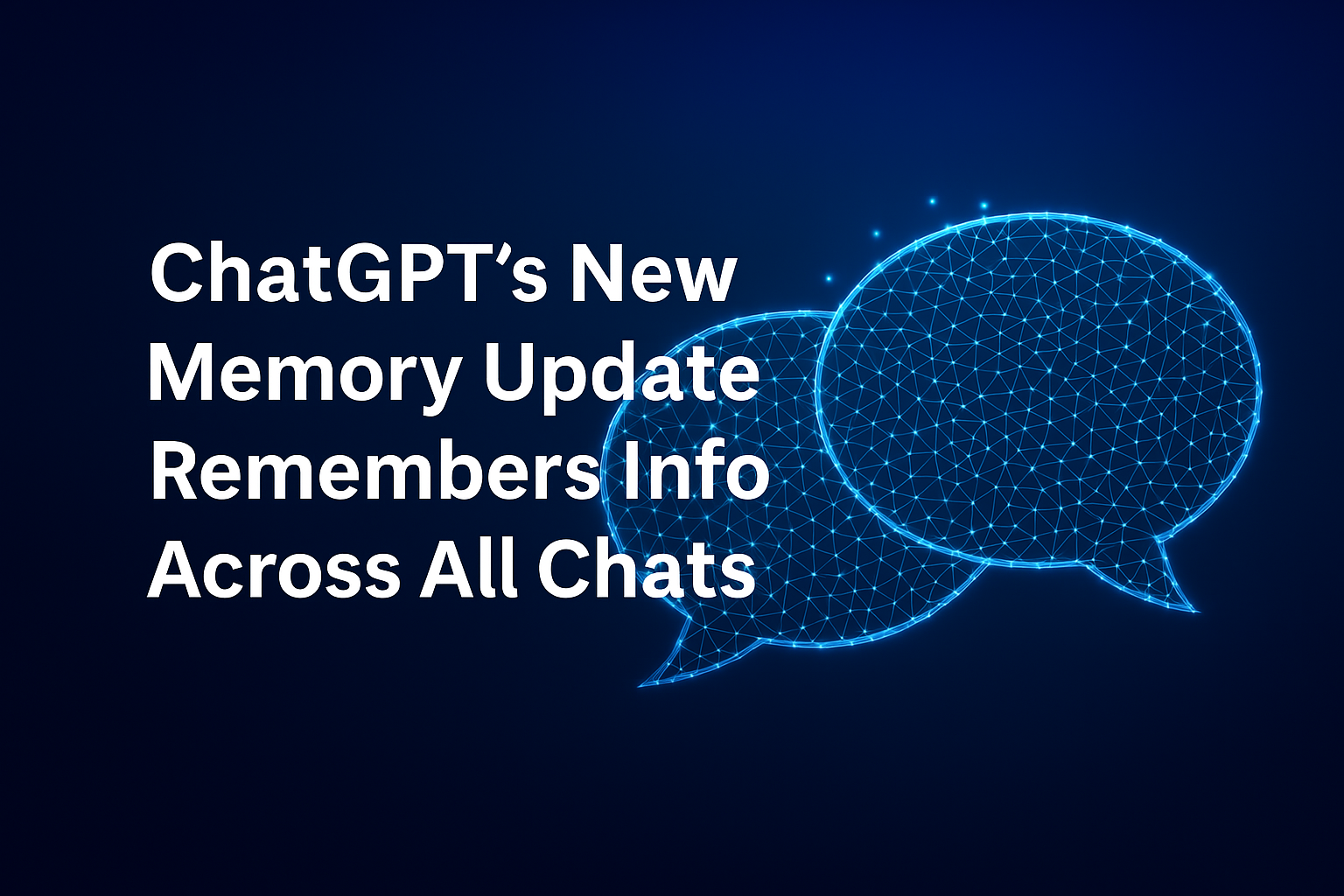
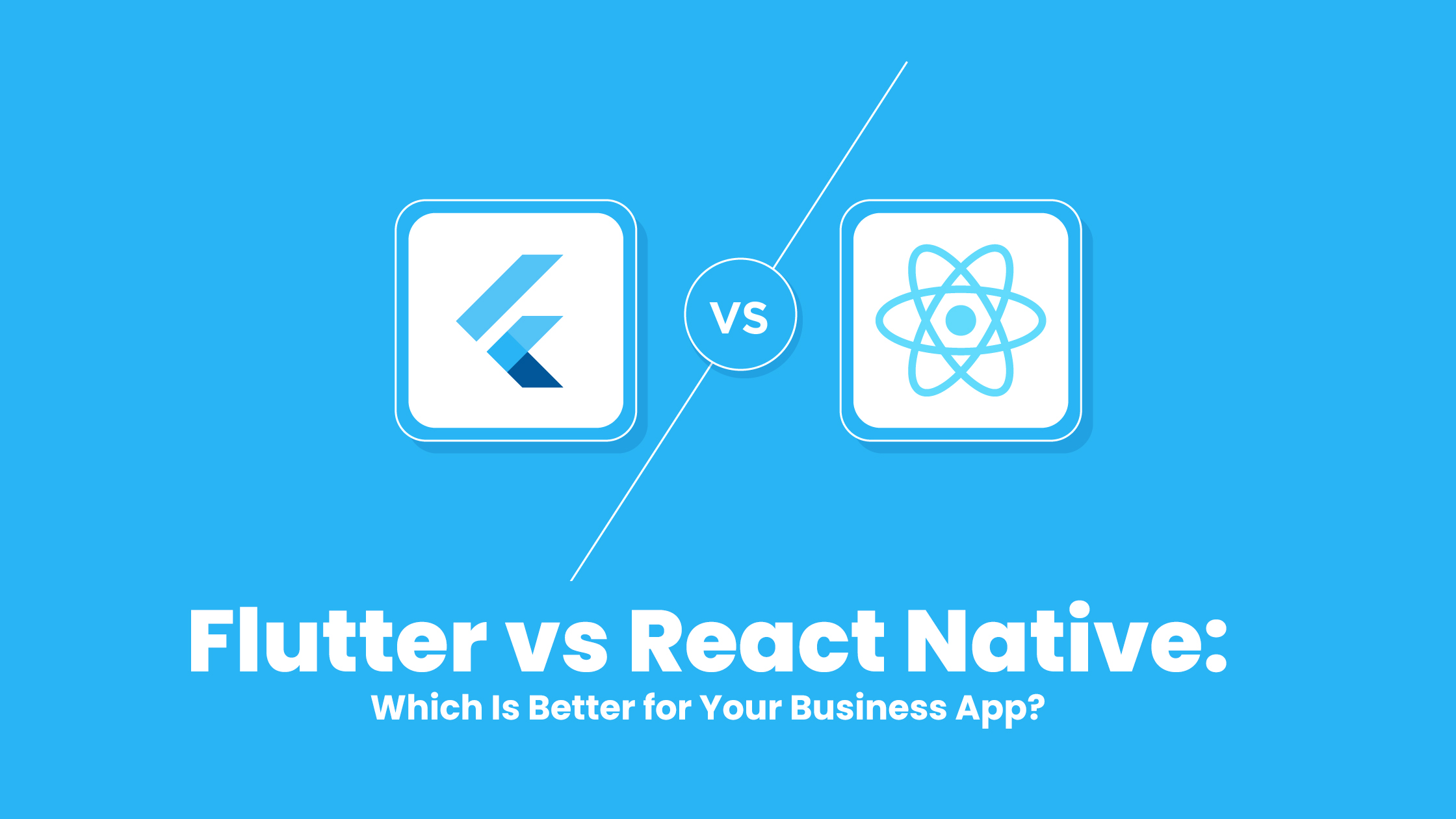



More reasons to trust us!
Excellis IT is building a skilled team in IT support, customer support, digital marketing, and back-office services for modern companies.

Excellis it is an esteemed ISO/IEC 27001:2022 certified company

We achieved the prestigious certification by MSME in 2019

We are certified by the Central Vigilance Commission

We are an honoured members of NASSCOM since 2022

